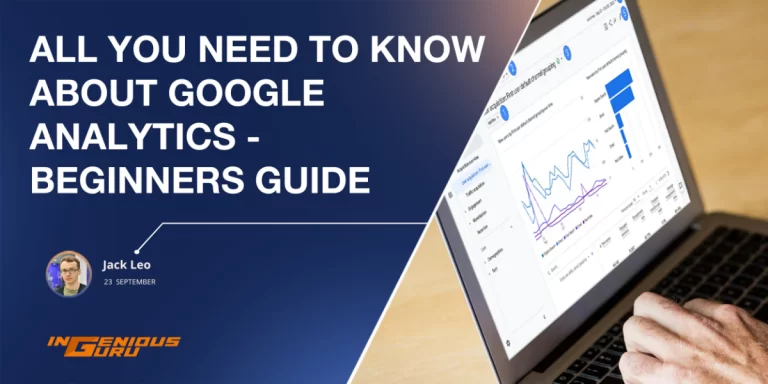Categories
One of the best things that you can do for your brand brings your website where it belongs, which is on the very top. Brands all over the world are investing heavily in SEO and making the best use of these practices to ensure they stay on top and in the loop of everything. The best-managed SEO services give you the opportunity to be where you want. You may not know it but most brands are not making the best use of the data that they can get about their website from GA i-e Google Analytics. This free tools give you valuable and better insights into metrics which includes traffic sources, audience demographics, conversion rates, and most important engagements as well.
If you are looking for an agency that can deal with your GA and give you some top-notch advice regarding it, there is nothing better than the Ingenious Guru in the market. Their experts know all about GA and how one can get their website in the top ranking. What are you even doing if you are not working on the GA for your website? In case you are still unaware of Google Analytics and what it is all about, you are at the right spot because here we will be schooling you and telling you everything that you need to know.
Now coming to the main question
What is Google Analytics?
For people who do not know what Google Analytics is, let us make it a bit easy for you. GA is a free tool that is used to track the user behavior who visits your website. With a wide range of the different kinds of metrics to explore, you have a chance to get a whole picture of how people visit your website and how are they using it, eventually, it results in making some changes on your webpage that would increase sales for you.
If you come to the basic level to explain you in a layman term it would not be wrong to say that you can track the number of visitors you have on your website including how they found you and the whole number of views your page receives in total. In other ways, it would not be wrong to say that the portal of GA gives a person a complete insight including real-time access and back-end access to everything that the user wants to use.
Why Do You Need Google Analytics?
People and brands usually do not understand the importance of GA as they think it is just another expensive tool that does not yield good results. Nevertheless, for people to know GA is one of the most powerful tools that track metrics of the website which comes from the search engine’s kings. The best thing about Google Analytics is that it is free. Even though it takes a lot of work to start the whole setup, and if you are looking for some guidance you can make the best use of the online resources and tutorials that will walk you through the process.
Once you think your GA is well linked to the website, you can go to the dashboard of GA and begin checking out everything. One fact that you cannot ignore is it cannot go back in time therefore you will have some time to wait for all the information to gather. With GA you can get free from them depending on the intuition and gut cheeks which instead would tell you what pages to go for and where it will hit the content mark in case you fall short. This is how you make the right and fair choices.
All About Basic Interface of Google Analytics
Once you are done with the account of Google Analytics it’s time you can connect the various URLs and go for the one that explores the dropdown. One of the first things that the Analytics shows is the main traffic data which includes dates. It depends on you if you can alter the dates based on your basic needs. The screen’s left side of GA will give you a drop-down option of reports. It is the place where you get all the details.
The right side of the GA will show you the blue box along with the real-time metrics and it will show various people on site, along with the various views that would check out the page views along with the most popular view.
Tracking of Common Metrics with Google Analytics
Google Analytics allows you to track various kinds of metrics, no matter what your type is all you need to do is choose a proper time frame for all the information that you have. This will let you check the particular timespan against the previous spans in order to see what changes are coming in the market and to check out everything that is working out. While you are evaluating everything make sure you are keeping all your marketing goals in mind else you are going to be overwhelmed with the huge whirlwind of numbers.
Following are a few metrics that you need to be aware of.
Google Analytics Tracking Visitors
Visitors who are showing up on your website can be analyzed and evaluated when you use GA, it not only shows how many visitors you have on your website but also shows their activity on your account too. It includes all kinds of other factors such as session duration and bounce rate. All these metrics are not clear and are pretty vague which means you cannot collect the personal details of some particular visitors to your website. If you wish to go deeper you can check out the Audience section of your GA, it will give you maximum information about your website.
Google Analytics Tracking Source of Traffic
Another best thing about Google Analytics metrics is it provides the sources of traffic as well which answers all the right questions which means how people are searching my webpage? You can have all this information in the tab of “Acquisition”. For example, you can always look out how much traffic often comes from some particular social media accounts, Google Search Console, and Google Ads as well. When you know where your visitors are coming from and what they are doing on your website you have a clear idea about where to shift the focus of your marketing tactics.
Google Analytics Tracking Content
GA allows you to understand how perfectly well your different kinds of content ideas are by effectively tracking the user behavior. For instance, are your visitors visiting your website more than often? What kinds of visitors are visiting you? Is the on-page content better than some other kinds of content? This kind of information allows you to analyze what works on your website and what does not. It will help you prepare a content creation strategy along with the different marketing choices.
Google Analytics Tracking Conversions
One of the best things about GA is you can track the conversions as well. These metrics will not automatically generate the last ones. Instead, they need you to set up your goals by using different kinds of page visitors. It’s time you tell the GA to follow the final users of these pages that can provide you with more information.